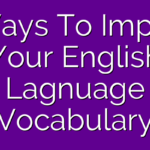Paraphrasingtool.ai is a robust and versatile tool that uses cutting-edge artificial intelligence (AI) to enhance your writing abilities. This comprehensive review article delves into the multiple features and advantages of this AI paraphraser, exploring its array of uses that helps in mastering the art of paraphrasing.

Whether you’re a student, a blogger, or a seasoned writer, Paraphrasingtool.ai empowers you to excel in your writing craft. Read this review to the end and get ready to take your writing skills to the next level.
Overview of Paraphrasingtool.ai
Paraphrasingtool.ai is an all-in-one writing tool designed to help you write better and improve your writing skills over time.
Known for its paraphrasing tool, this AI writing tool helps you rephrase sentences, paragraphs, and articles in multiple ways while sticking to the original meaning and context of the content.
It utilizes advanced natural language processing (NLP) and machine learning (ML) algorithms to analyze input content, rephrase it, and offer suggestions for improving content quality.
Some of the key features of Paraphrasingtool.ai include:
- Paraphrasing tool equipped with eight modes and other advanced features
- Free spelling checker
- Plagiarism checker
- Summarizer
- AI content Generation, content detection & research assistant
- And many more.
The purpose of this article is to give you an overview of its paraphrasing tool and how you can use it to master the art of rewriting content using it.
Getting Started
To get started with Paraphrasingtool.ai, just navigate to its official website (https://paraphrasingtool.ai/ ) . You will land on its free account immediately. While the tool can be used without any registration, its premium account unlocks extra features and settings.
After landing on the website, you have the option to either type text into the given box or upload a document to start paraphrasing.
What sets this paraphrasing tool from its competitors like Quillbot is its audio, image-to-text, and speech-to-text paraphrasing capabilities.
Paraphrasingtool.ai offers dedicated extensions for Chrome Extension, Mozilla Firefox, Microsoft Edge, Safari Extension, Android App, Apple App Store, and MS Word Add-On. These can be downloaded, allowing you to use the tool directly within your favourite writing space.
Paraphrasing with Paraphrasingtool.ai
Paraphrasing is a key function of Paraphrasingtool.ai. The tool has the ability to examine sentences and recommend different expressions for the same thought, maintaining the essence of the initial text.
This feature is especially valuable for writers needing to rephrase text for a new audience, dodge plagiarism, or just elevate the general quality of their content.
Modes for Paraphrasing
Paraphrasingtool.ai provides eight unique modes for paraphrasing, each for a specific rewriting purpose:
- Free Rewriter: Offers up to 20,000 characters of free rewording to help diversify your content.
- Text Improver: Streamlines your writing style and corrects sentence structures at no cost.
- Near Human: Provides free, high-quality, human-like text rewrites.
- Plagiarism Remover: A feature that ensures the originality and uniqueness of your content while preserving academic integrity.
- Creative: A tool that sparks creativity, incorporating fresh and unique ideas into your writing.
- Academic: A mode that refines academic writing, optimizing it for research and scholarly purposes.
- Quill Text: This feature enhances your writing with clear and succinct language.
- Sentence Rephraser: This mode individually reworks each sentence for variety and clarity.
Other Features of the Paraphrasing Tool
- Select Alternate Sentences: Each mode offers the option to click on a rephrased sentence, presenting you with five alternative sentences to pick from.
- Tone Variation: The tool lets you alter the tone of your content from casual, formal, and professional to witty, enabling you to adapt your writing to suit your specific audience.
- Unique Paraphrasing Capabilities: Paraphrasingtool.ai uniquely offers audio, image, and speech-to-text paraphrasing capabilities – features not currently provided by any other online paraphrasing tool.
- Built-in Plagiarism Checker: This tool comes with an integrated plagiarism checker that lets you verify the originality of rephrased content.
- AI Text Editor: An advanced AI text editor allows you to perfect your paraphrased content. You can translate, summarize, and add bullet points, examples, and more with just one click. The tool also enables text summarization that enables writers to shorten articles or blog posts for sharing on various social channels.
- Synonym-Changing Feature: Customize your writing to your liking with this tool’s synonym-changing feature. Simply click on any paraphrased words to view and select from alternative choices. The tool also provides definitions for complex words.
- Web Browsing Feature: This feature allows you to search and insert text into the editor for paraphrasing. You can find relevant articles using the “search on the web” feature, offering two options: either read the full article and find pertinent information, or summarize the entire article to assess its value and information relevance. With its Ask Anything option, you will get answers to your queries with references that you can directly include in the paraphrasing tool for rewriting.
How to Paraphrase with Paraphrasingtool.ai?
Using Paraphrasingtool.ai to rephrase content is simple:
1. Visit the Paraphrasingtool.ai website and sign up for a free account to access more features. If you already have an account, simply log in.

2. Enter the text you want to paraphrase directly into the input box or upload a document for paraphrasing.

3. Choose the desired paraphrasing mode.
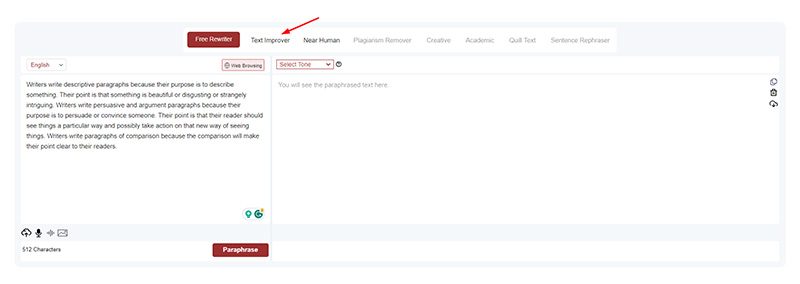
4. Click on “Paraphrase ” to let the tool analyze and rephrase your text.
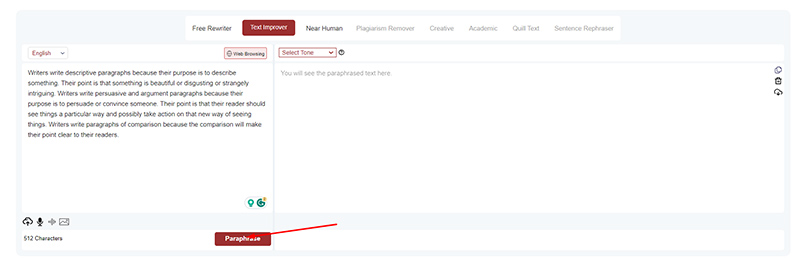
5. Once the paraphrasing is done, you can click on each spun sentence. The tool will provide five alternate sentences to choose from.

6. Change the tone of your paraphrased content to suit your specific audience. You can select from casual, formal, professional, or witty.

7. Use the AI text editor to perfect your paraphrased content. You can translate, summarize, add bullet points, examples, and more.

8. Check the rephrased content for plagiarism using the built-in plagiarism checker.
9. Customize your writing using the synonym-changing feature. Just click on any paraphrased words to see and select from different alternatives. You can also check the definitions of difficult words.

10. Once you’re satisfied with the paraphrased content, you can either download the document or copy the text to use in your preferred writing environment.

Responsible Use of Paraphrasingtool.ai for Improving Writing Skills
Paraphrasingtool.ai is an incredible tool for writers of all levels, but it’s essential to use it responsibly and in conjunction with developing your own writing skills. Here’s how:
- Understanding Original Text: Always make sure you fully understand the original text before paraphrasing. Paraphrasingtool.ai does not just swap words or sentences; it captures and maintains the essence of the original idea while expressing it in a new and unique way. In simple words, the high-quality input yields high-quality paraphrases.
- Avoid Over-reliance: Paraphrasingtool.ai is a great aid, but it should not replace your own writing abilities. Use the tool to learn new ways of expressing ideas using its different modes, expand your vocabulary using its synonym-changing feature, and improve your sentence structure by selecting one from multiple options, but continue to practice your own writing skills.
- Check for Accuracy: Always verify the accuracy of the paraphrased content. This AI tool is powerful, but review the output to check if it captured the original context perfectly. Ensure the paraphrased text correctly conveys the meaning of the original content.
- Cite Sources: If you’re paraphrasing someone else’s ideas or work, always remember to give credit where it’s due. Even if the words are changed, the original idea still belongs to the original author. Use appropriate citations to avoid plagiarism.
- Use for Learning and Growth: Use the feedback and suggestions from the tool to learn and grow as a writer. The tool provides a great opportunity to improve your writing skills and learn how to convey ideas more effectively.
Pricing
Paraphrasingtool.ai caters to a diverse range of users through its free and premium plans. The free paraphraser offers Free Rewriter, Text Improver, and Near Human paraphrasing modes, with a limit of 5000 characters per paraphrasing task. The premium plan unveils all eight paraphrasing modes and extra features like tone customization, the AI text editor, and a plagiarism checker tool.
You can choose from Solo Text Generation Plan, Solo Paraphrasing Tool, and All-in-one Bundle Tools Plan. The Solo Text Generation Plan is priced at $15 $ per month. If you opt for only Solo Paraphrasing Tool Plan, the cost is $7 per month and the All-in-one Bundle Tools Plan at $20 per month. You can benefit from special discounts on annual plans.
Summing up!
Paraphrasingtool.ai is a robust and customizable writing assistant designed to enhance your writing skills, saves time, and produce more compelling content. Its sophisticated AI algorithms, intuitive interface, and extensive features make it a priceless tool for writers at all stages.
With this guide, you will be able to improve your writing and paraphrasing skills using Paraphrasing Tool.